Connecting to IDrive e2
IDrive e2 Client for Mac, Windows, Linux
IDrive e2 is an incredibly fast and inexpensive cloud storage product designed from the ground up with Amazon S3-compatibility as a goal. It costs less 1/5th the price of S3 and has outgoing bandwidth included.
You can use ExpanDrive to connect to your IDrive e2 buckets and manage your files. You only need to provide an access key id and secret access key.
Connecting to IDrive e2
- From the ExpanDrive User Interface click the Plus button on the lower left to create a new drive. Select the IDrive e2 connection profile.
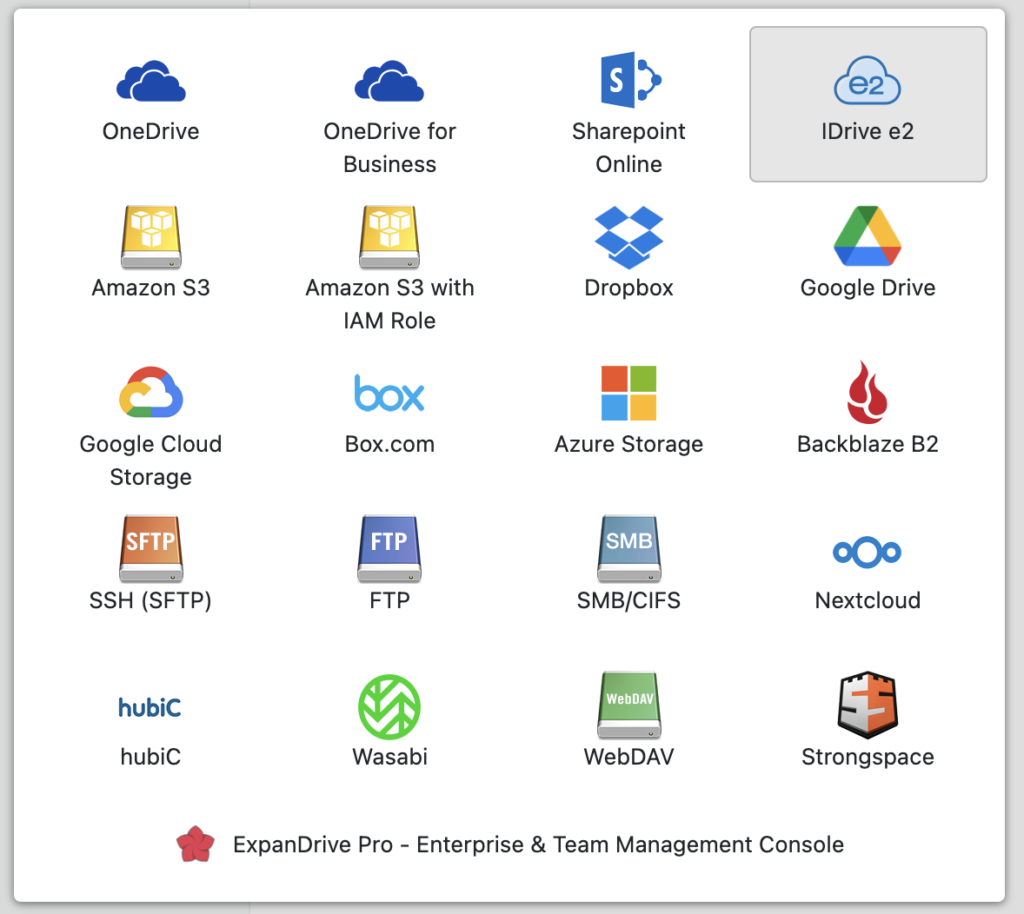
2. Enter your access key and secret key – you can browse the connection from within the ExpanDrive interface only, or you can also choose to mount it as a fast network drive. Click automatically mount as drive if you want to make IDrive e2 available from within Finder, Explorer or any other app on your machine.
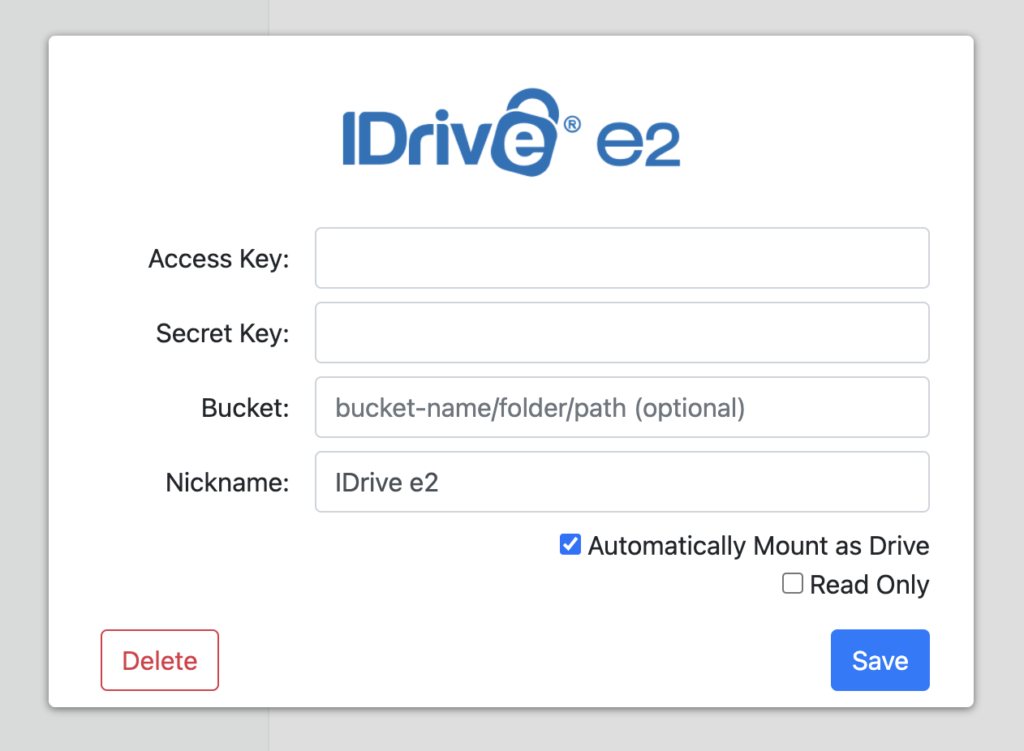
Once you have entered your access key, ExpanDrive will automatically discover and configure your regional endpoint for you.
Click Save and you will now be set up to access IDrive.