ExpanDrive v7.0.8 beta
ExpanDrive updated to v7.0.8 – it includes new connection profiles for Wasabi and NextCloud and fixes a number of small issues that cropped up in v7.0.5. Thanks to everyone participating, especially the Linux testers!
ExpanDrive updated to v7.0.8 – it includes new connection profiles for Wasabi and NextCloud and fixes a number of small issues that cropped up in v7.0.5. Thanks to everyone participating, especially the Linux testers!
ExpanDrive has always had support for Nextcloud using our WebDAV connector or our Owncloud connector. With ExpanDrive 7 there is now a full connection profile available for Nextcloud. You can easily mount Nextcloud as a fast network drive on Mac, Windows or Linux and you can also manage your files from directly within the ExpanDrive GUI.
To get started, grab ExpanDrive v7 and create a new drive. Next select the Nextcloud connection profile.

Once you’ve got the drive created, add your server root, your Nextcloud username and password and you’ll be good to go.
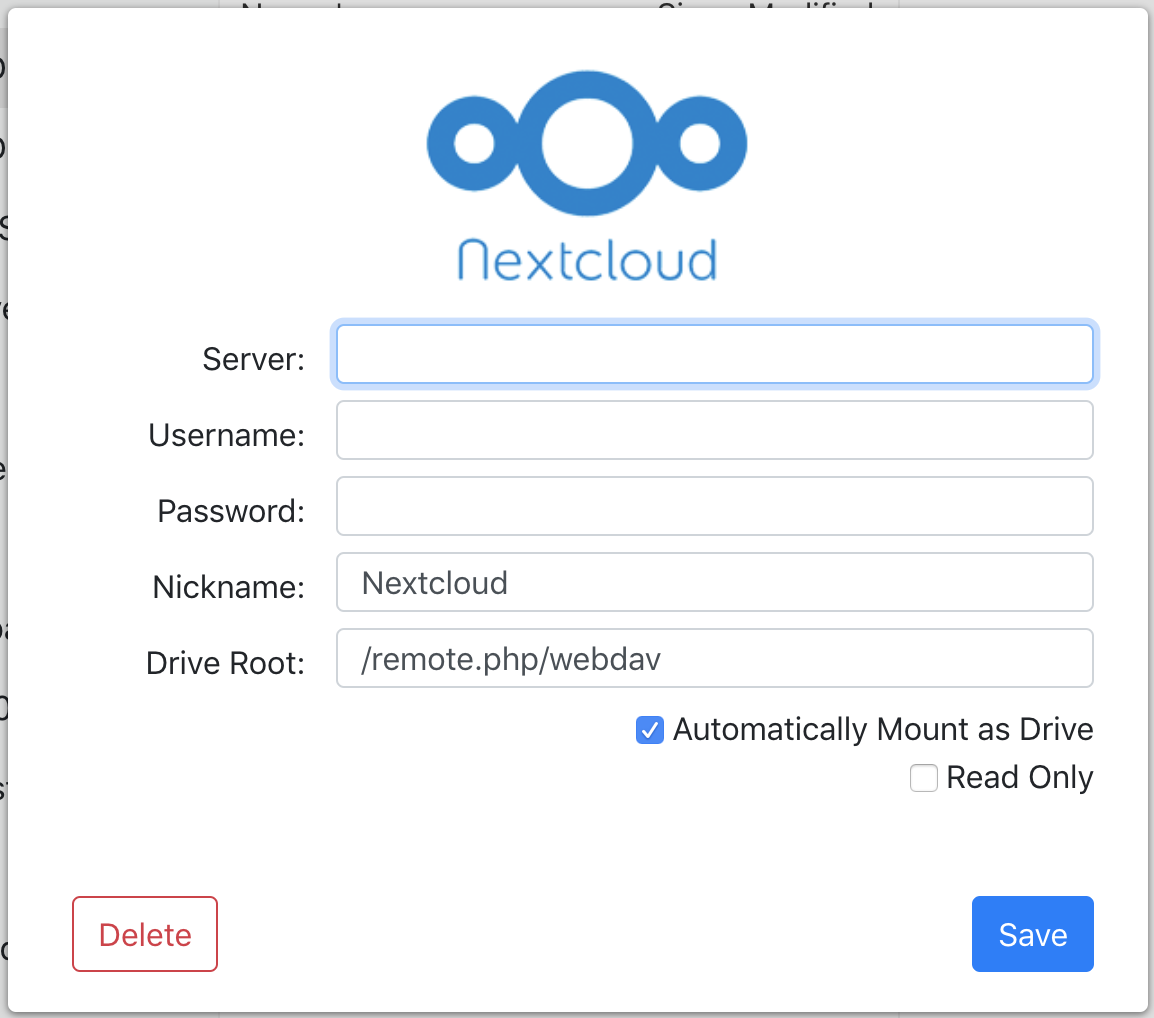
ExpanDrive has always had support for Wasabi via our Amazon S3 connection type. Now, as of V7 ExpanDrive has a full connection profile available for Wasabi Cloud Storage. You can easily mount Wasabi as a fast network drive on Mac, Windows or Linux and you can also manage your files from directly within The ExpanDrive GUI.
To get started, grab ExpanDrive v7 and create a new drive. Next select the Wasabi connection profile.
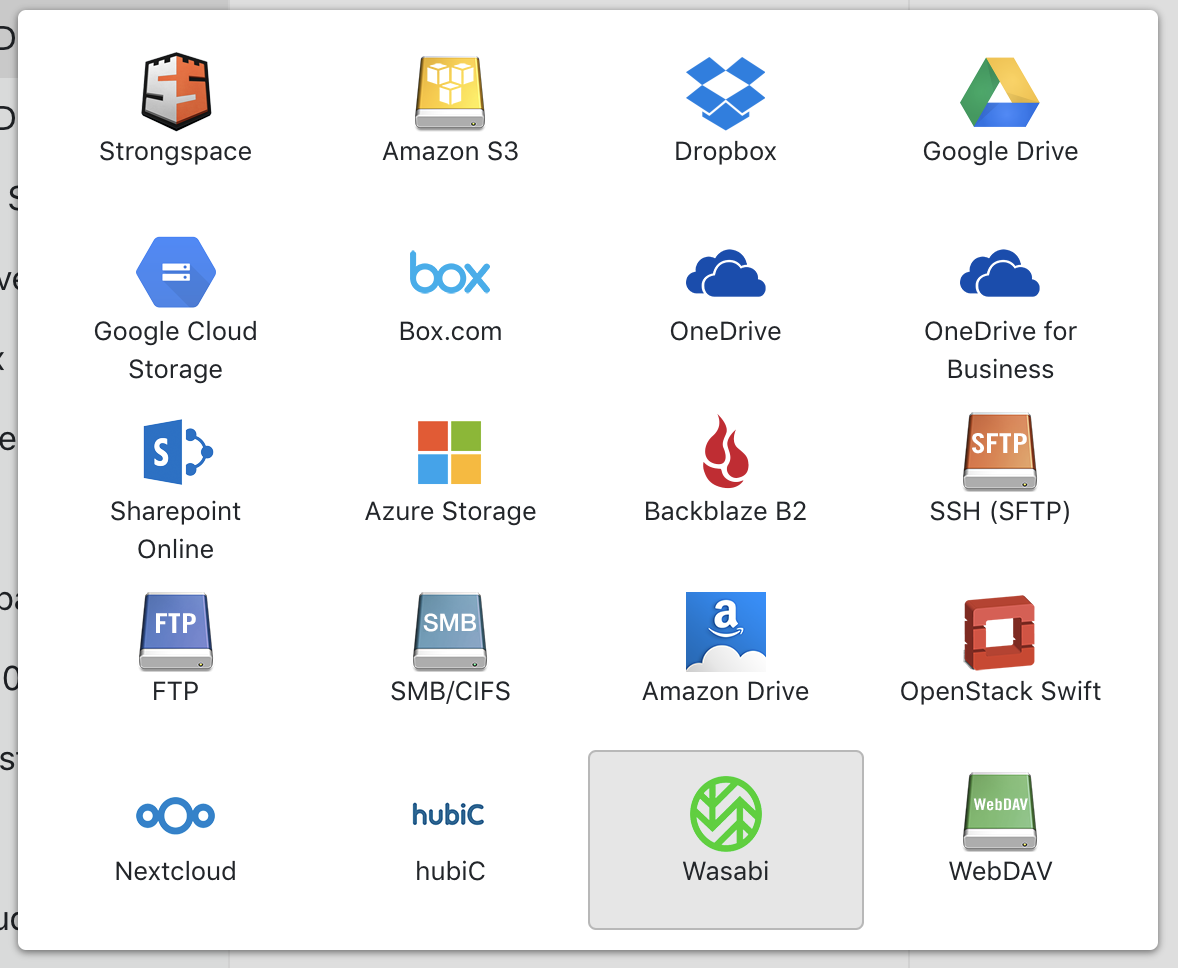
Once you’ve got the drive created, add your Wasabi Access Key and Secret key and you’ll be good to go.
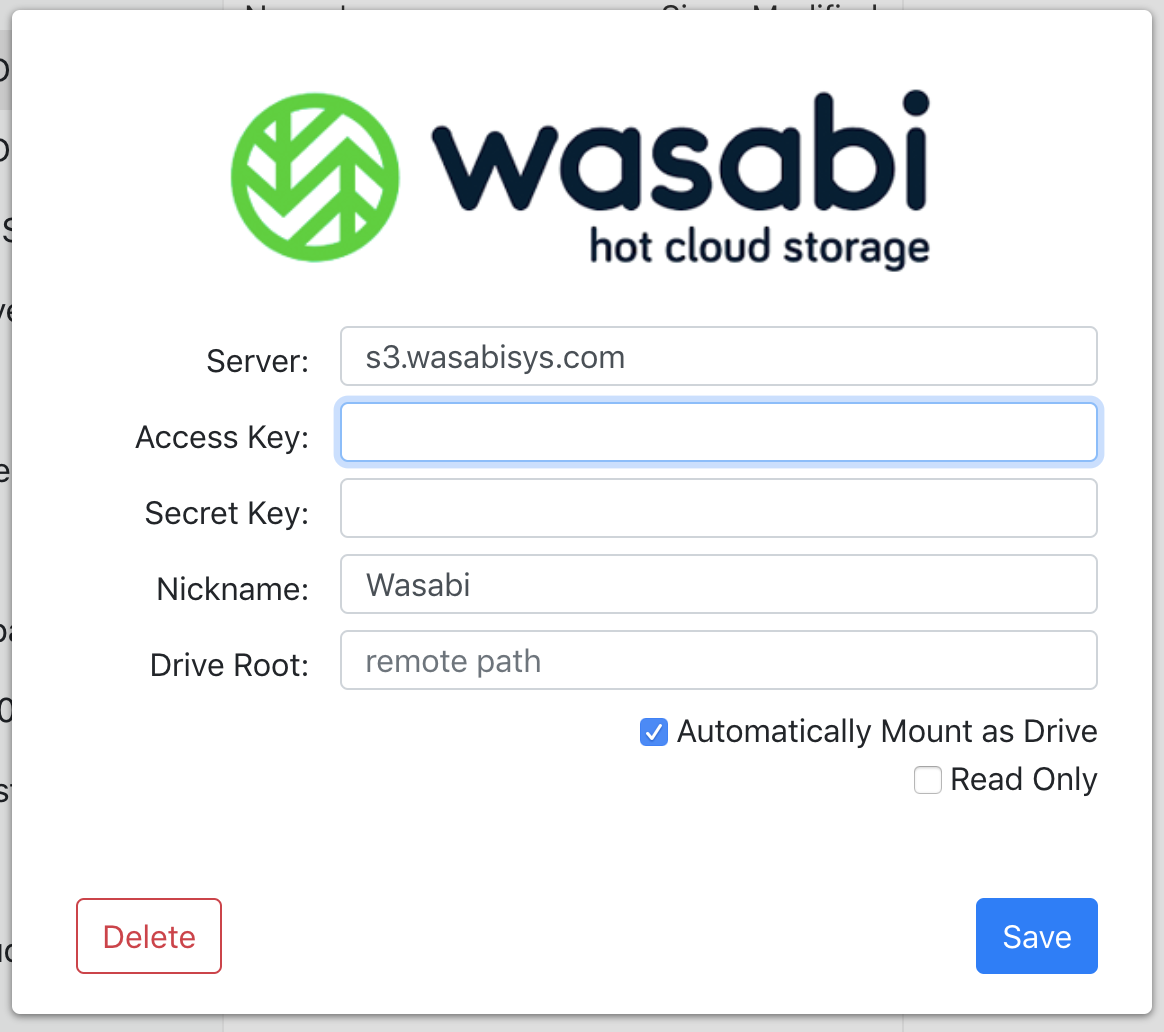
Our ExpanDrive beta has been updated to v7.0.5 with a variety of improvements to reconnecting, auto-updater functionality, login behavior and many other small improvements. Thanks to everyone participating, especially the linux testers!
ExpanDrive 7 is now moving into public beta. It is the biggest step forward for the product since the release of ExpanDrive 3, when we added support for a wide variety of cloud storage providers. ExpanDrive 7 is dramatically faster and more powerful in nearly every dimension. And it also is now available for Linux.
The new user-interface now goes beyond merely managing connections. It is a full-featured transfer client with powerful features for managing versions, sharing, bulk data transfer, live editing, previewing and much more.
Head over to our ExpanDrive 7 page to grab the download and learn more.
ExpanDrive for Linux is a product we’ve had on the radar for over 4 years now. The code that powers ExpanDrive was built to run on Linux since ExpanDrive v5 but we’ve never actually shipped a Linux client, until today. We’re starting by distributing Debian packages and RPM packages that run on all major x64 Linux Desktop environments including Ubuntu, Linux Mint, Fedora, CentOS, Red Hat and more.
Head over to our ExpanDrive for Linux page to grab the download and learn more.
We’re finally expanding our test group for our Linux client. Head over to our ExpanDrive for Linux page if you’re interested in testing ExpanDrive in a Linux desktop environment.
ExpanDrive let you connect Two or Multiple OneDrive accounts at the same time on any Mac or Windows PC. Microsoft’s office OneDrive client and the Windows built-in client are only able to connect to a single OneDrive or Sharepoint account. This makes sense for most people. If you want to connect to multiple accounts at the same time ExpanDrive for Mac and Windows is an amazing option. You can access your content on demand without needing to sync anything.
It’s not uncommon for people to have a OneDrive for Business account for work or school and also have a personal OneDrive account on their own. With multiple accounts your only option to move data in and out of both of those is using the browser. This might be fine for occasional use, but any serious user relies on native access to their files. Having on demand access from Finder or Explorer is essential.
ExpanDrive supports macOS 10.12 or newer and a wide variety of Linux distributions including Ubuntu, Linux Mint, Centos, Fedora, Redhat, and more. Learn more about how to install ExpanDrive for Linux here.
ExpanDrive runs on Microsoft Windows 7 through Windows 10. Windows Server 2012+ is also supported as well as RDP/Terminal services environments. ExpanDrive can isolate multiple users logged into the same machine so they each have their own view of cloud storage.
ExpanDrive v6.3 is out via the auto-updater and on our main download page. It supports macOS 10.9 and newer and Windows 7 through Windows 10. This release improves SFTP support with better background reconnect login as well as remote refresh. It also adds support for Backblaze B2 API keys and adds support for mojave dark mode.
ExpanDrive v6.2 is out for macOS and Windows. It add support for macOS 10.14 as well as provides a number of performance improvement an bug fixes for both Mac and Windows. You can get it via the auto updater or directly from our front page.