Connecting to Dream Objects
DreamObjects
DreamObjects is a fast Object Storage solution from Dreamhost based on CEPH. It is S3-compatible and works well with ExpanDrive.
You can use ExpanDrive to connect to your DreamHost buckets and objects. You will need to specify your Dream Objects access key id and secret access key.
To connect to DreamHost
- From the ExpanDrive User Interface click the new drive button
- Select DreamObjects or Amazon S3 – The configuration screen is displayed.
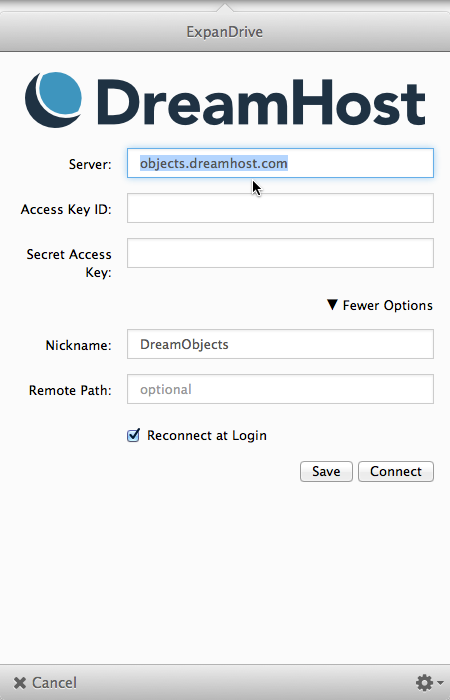
- Configure the fields as described in the table below.
| Parameter | Description |
|---|---|
| Server | objects.dreamhost.com |
| Access Key ID | A similar concept to a username for DreamObjects users. One or more can be created for each user if desired. Each access key will allow access to all of the buckets and their contents for a user. |
| Secret Access Key | A similar concept to a password for DreamObjects users. A secret key is automatically generated for each access key and cannot be changed. |
| Nickname | Optional nickname to identify the connection. |
| Remote path | An optional remote path that you specify, if you would like to map to a specific directory. |
| Drive Letter | Drive letter which ExpanDrive will map to your cloud files [Windows] |
- Click on Connect.
ExpanDrive will now initiate a secure connection and launch Finder or Explorer so you can browse and access your files at Dreamhost.