Connecting to Nextcloud
Nextcloud Client for Mac, Windows, Linux
Nextcloud is a super popular self-hosted file sharing solution. It is a fork of Owncloud, which ExpanDrive has had support for. You can use ExpanDrive to connect to your Nextcloud instance and manage your files.
Connecting to Nextcloud
- From the ExpanDrive User Interface click the Plus button on the lower left to create a new drive. Select the Nextcloud connection profile.
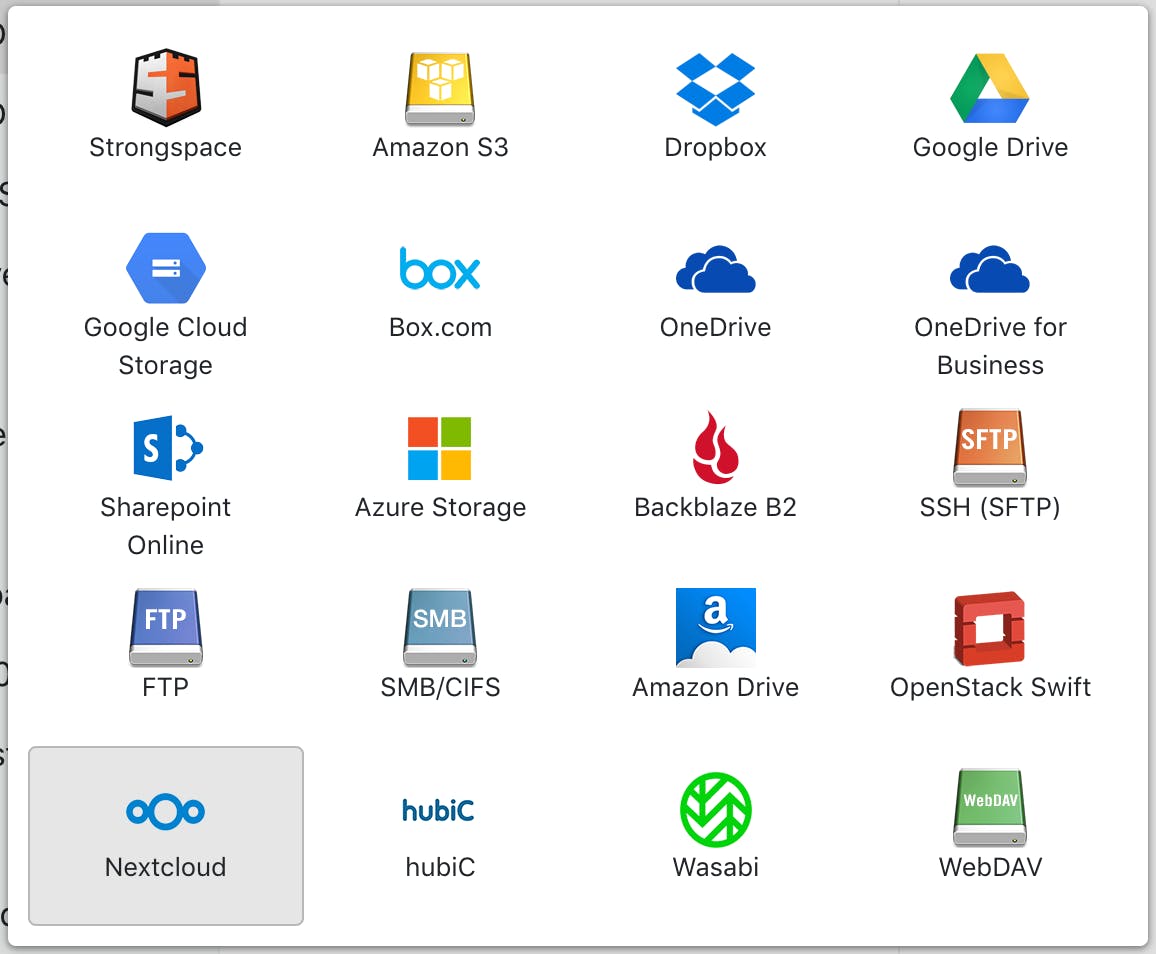
2. Enter the root address of your Nextcloud server [e.g. https://nextcloud.yourcompany.com] along with your Nextcloud username and password.
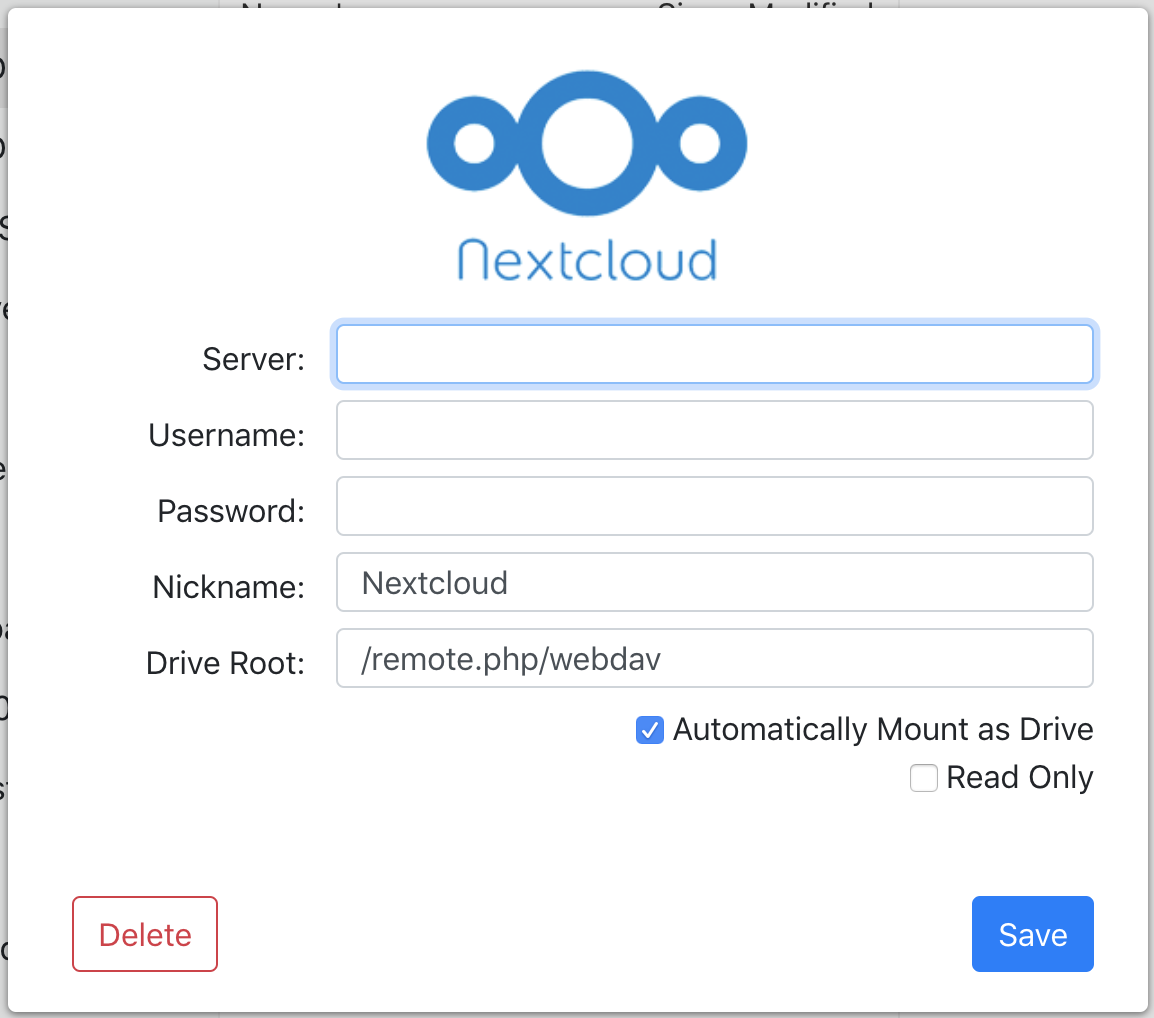
Click Save and you will now be set up to access Nextcloud.