Updating to the Latest Version (Windows)
You can update Expandrive and view the update settings from Settings.
To update ExpanDrive
- Click on the graphic of ExpanDrive in the dock
- Click on the down arrow next to the Gears. This will display the ExpanDrive options.
- Click on Settings.
- Click on “Check for updates.” A pop-up will either indicate that the software is up-to-date, or will prompt you to update to the latest version.

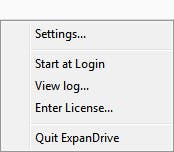
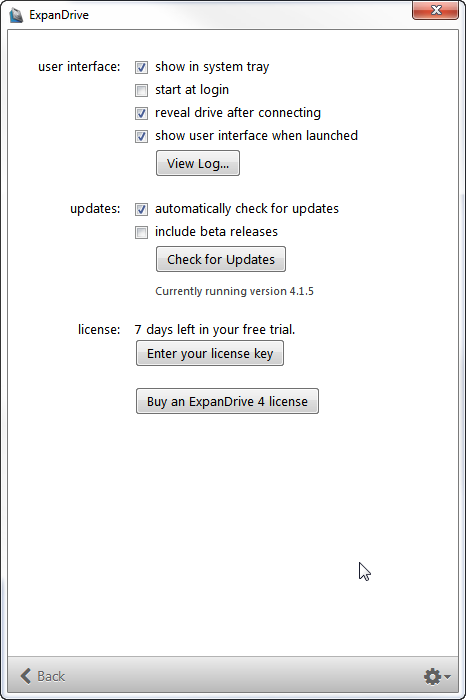
Automatically check for updates
If the “automatically check for updates” option is enabled, ExpanDrive will periodically check to see if it is running the latest version. If a newer version is detected, ExpanDrive will prompt you to update.