S3 Client for Mac, Window and Linux
ExpanDrive is a fast and powerful S3 Client for Windows, macOS and Linux. If you need to manage content in the cloud you’re going to need a powerful tool like ExpanDrive to connect to the S3 API. While Amazon provides a basic storage browser inside the AWS console it’s not a complete solution designed for desktop access or heavy usage.
There are a wide variety of S3 clients available and generally are like older style FTP clients. You have a user interface with 1 or 2 panes where you can view local and remote content, and drag files back and forth.
ExpanDrive does have an integrated file browser, but what is truly unique is that it securely maps your computer to Amazon S3 (and compatible) cloud storage as a fast mapped network drive, accessible from within Finder, Explorer and every other app on your computer.
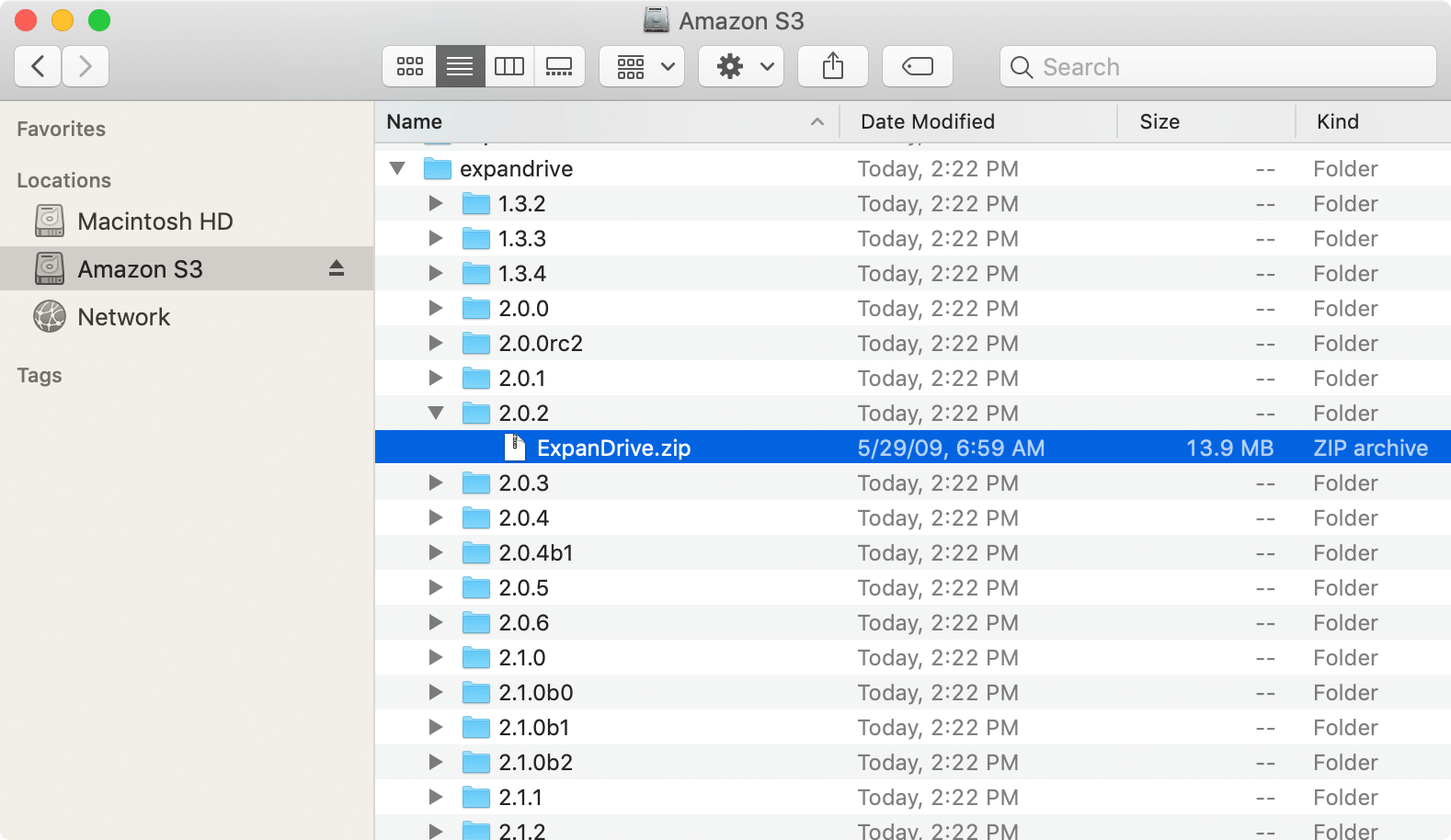
You can use ExpanDrive as S3 Uploader or data migration tool as well as a bulk downloader. In most ways it’s just like an infinite sized external hard drive attached to your computer, but with the data transparently stored out in Amazon’s Cloud.
ExpanDrive also features a robust cloud storage browser to help with advanced S3 functionality like editing the ACL of objects or setting their storage class. You can also easily manage old versions of objects on versioning-enabled buckets or get a pre-signed link to share data.
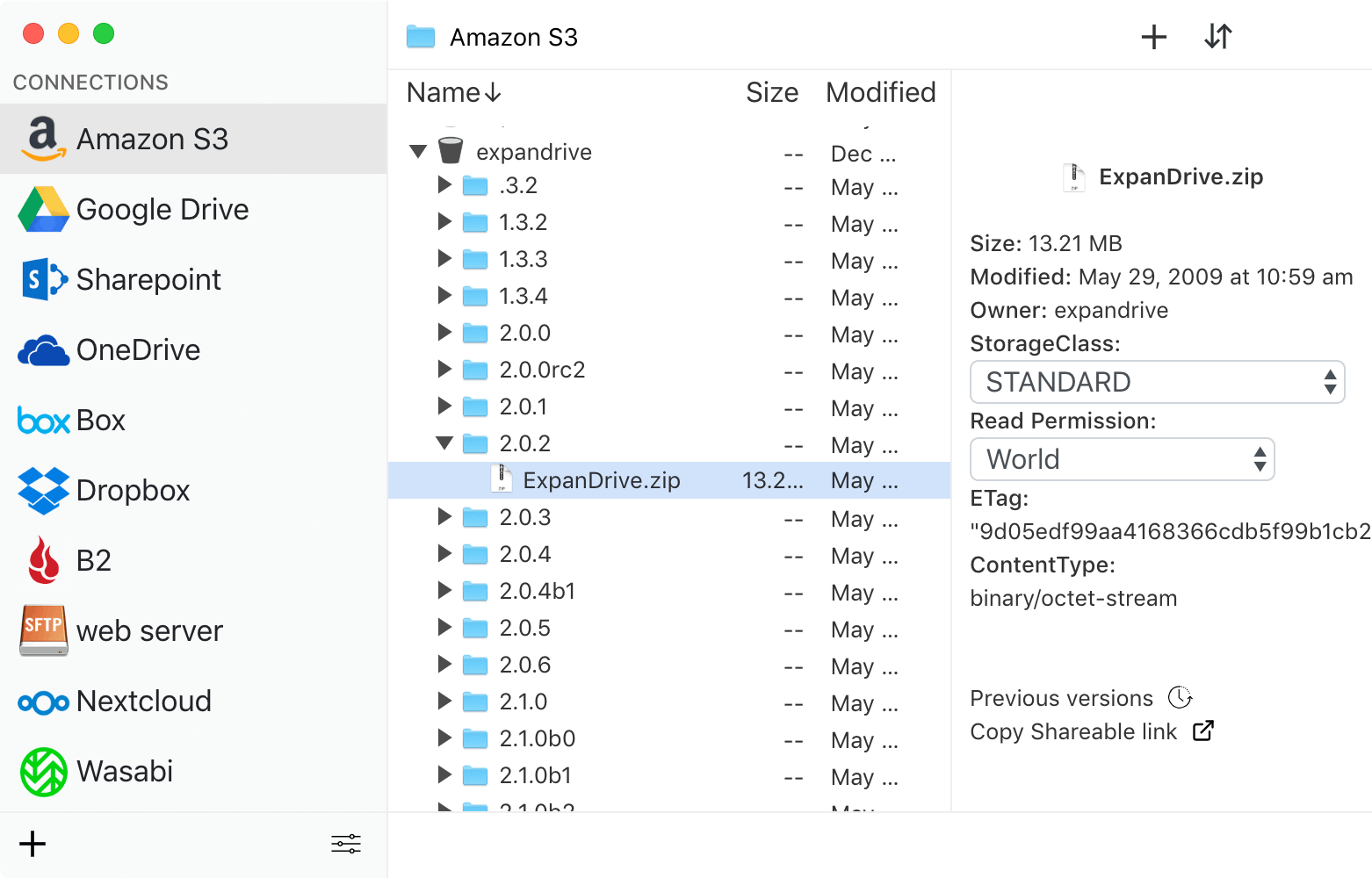
Getting started
Downloading and installing ExpanDrive is simple, and we provide a free fully-functional trial that runs for a week. If you need a longer trial or have questions, contact support and we’ll help you out.
ExpanDrive supports macOS 10.12 or newer and a wide variety of Linux distributions including Ubuntu, Linux Mint, Centos, Fedora, Redhat, and more. Learn more about how to install ExpanDrive for Linux here.
ExpanDrive runs on Microsoft Windows 7 through Windows 10. Windows Server 2012+ is also supported as well as RDP/Terminal services environments. ExpanDrive can isolate multiple users logged into the same machine so they each have their own view of cloud storage.
Powerful Server Edition
Head over to our ExpanDrive Server Edition page for instructions and packages for Windows and Linux servers. ExpanDrive Server edition is designed to run unattended, at boot [versus login], and provides drives that can even be re-shared on the network.
System Requirements
ExpanDrive supports macOS 10.12 or newer and a wide variety of Linux distributions including Ubuntu, Linux Mint, Centos, Fedora, Redhat, and more. Learn more about how to install ExpanDrive for Linux here.
ExpanDrive runs on Microsoft Windows 7 through Windows 10. Windows Server 2012+ is also supported as well as RDP/Terminal services environments. ExpanDrive can isolate multiple users logged into the same machine so they each have their own view of cloud storage.