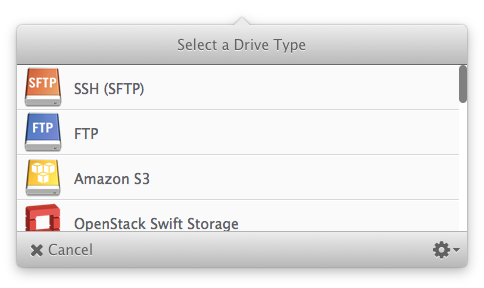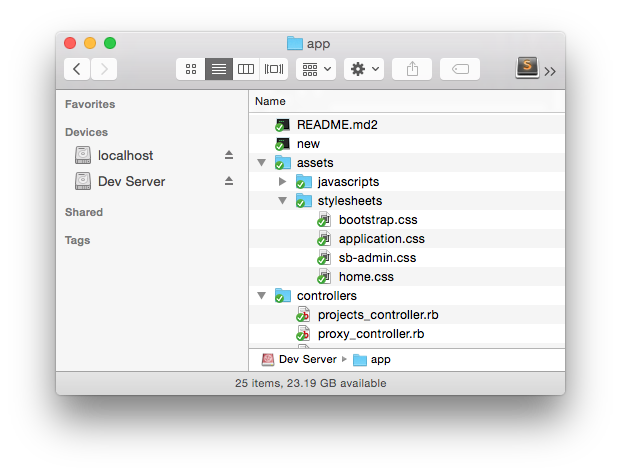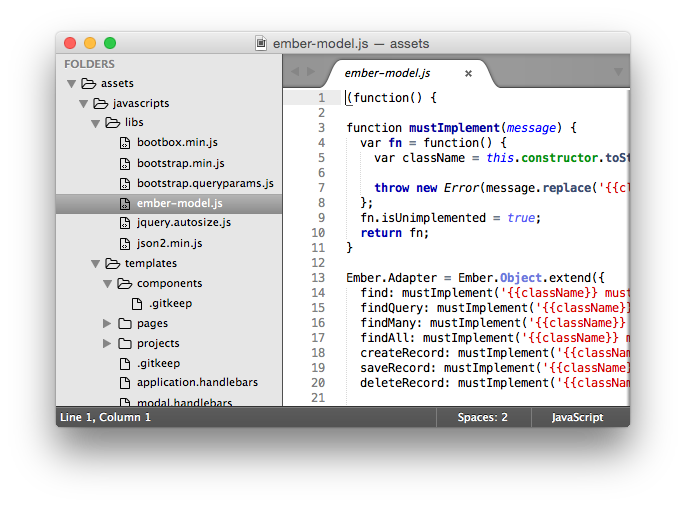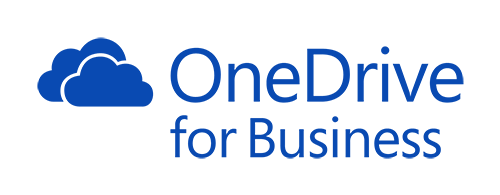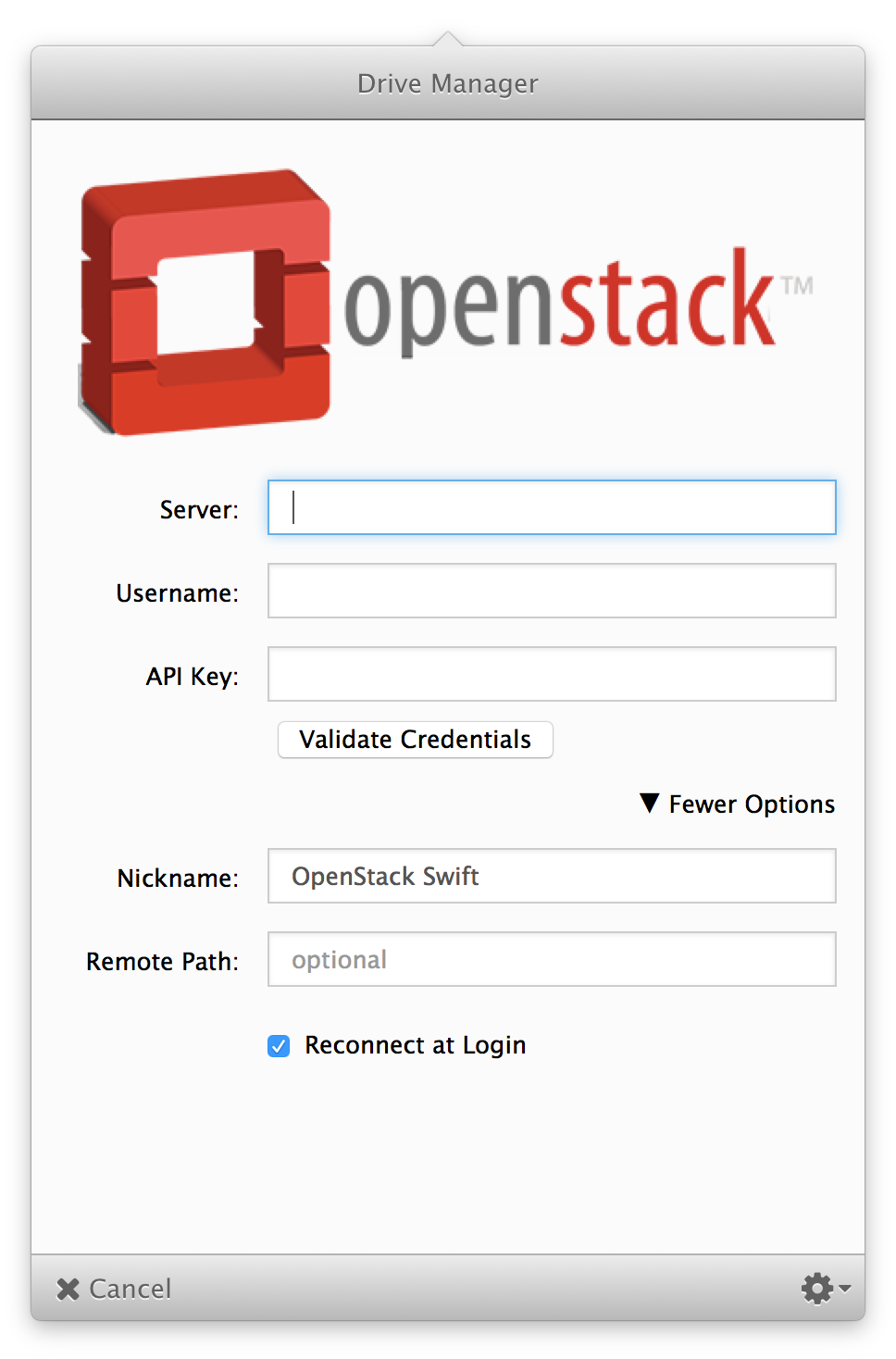Sublime Text is an enormously popular text editor for Mac, Windows and Linux. Combining Sublime Text and ExpanDrive is a powerful workflow – you actually edit and manipulate files on SFTP/FTP or S3 in real-time from directly within the Sublime Text. You don’t need to download the file, edit it, and then re-upload it. We use Sublime in conjunction with ExpanDrive every day to develop the Ruby on Rails code that powers Strongspace.com as well the ExpanDrive Store. It’s also one of the primary ways we dogfood ExpanDrive.
Try ExpanDrive Free for 7 Days
It’s pretty easy to get started. If you haven’t installed ExpanDrive you can download the latest release here. It’s free to try out for a week and is available on Mac and Windows. These screenshots are from the Mac version, but it looks nearly the same on Windows.
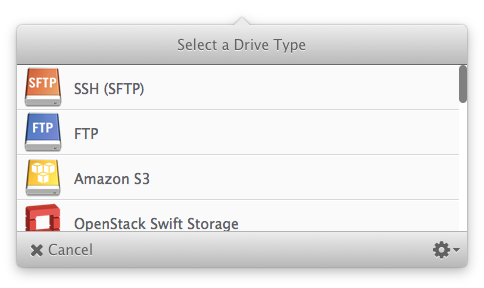
We start by creating a new SSH (SFTP) connection within ExpanDrive, although you can connect to FTP, Amazon S3 or a whole variety of other support cloud storage providers if you prefer.

ExpanDrive affords you a variety of configuration options for SFTP and FTP. We generally use public key authentication combined with Google Authenticator for multi-factor authentication. You can even set a remote path so that you can mount /etc and twiddle configuration files directly.
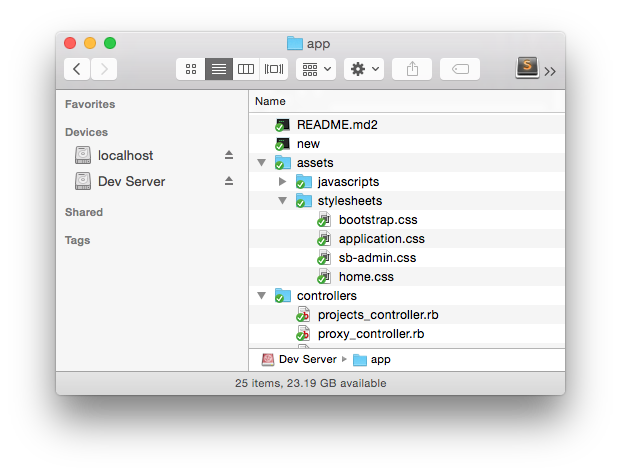
Once you have made the connection to the server, the contents are viewable in Finder, Explorer or any other application. On the Mac I like the
Open in Sublime button to click a folder and then click Open in Sublime and have Sublime open up the tree as a project. This is easier on Windows where you can right click and have the default shell extension offer “Open in Sublime.”
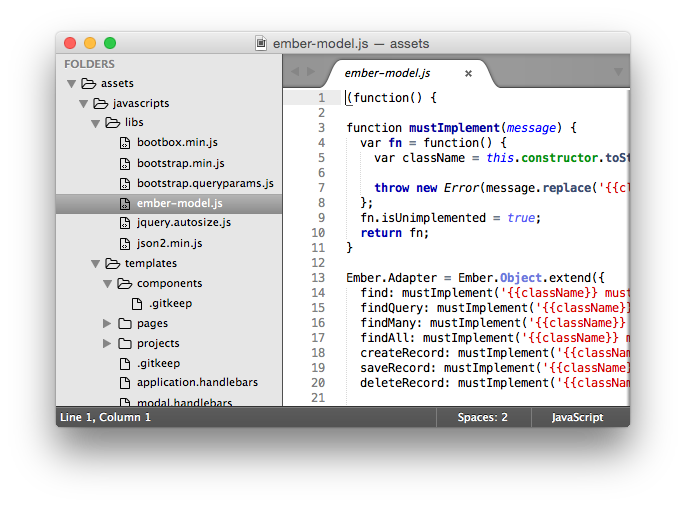
Now you can edit any file directly within Sublime and have the entire tree visible in the sublime sidebar. While there are some other options out now for accessing SFTP servers from within Sublime, I feel pretty confident that ExpanDrive is the best. We have rock-solid background saves that let you hit command-s [or ctrl-s, if you’re on windows] with abandon. You’ll experience no delay as the file is saved instantly and pushed out to your server in the background.
Try ExpanDrive Free for 7 Days