Map or Mount Owncloud as a Network Drive on Mac and Windows
OwnCloud
OwnCloud is an open source, cloud-based file storage platform available for most popular operating systems. You can host it on your infrastructure, or choose an OwnCloud hosting provider.
Connecting to OwnCloud with ExpanDrive ExpanDrive:
ExpanDrive gives you the opportunity to connect to your OwnCloud files using a familiar file browser interface native to your OS by letting you map it as a network drive on Windows or a network volume on Mac.
To connect to OwnCloud
- From the ExpanDrive window, click on Add.
- Click on ownCloud. The configuration screen is displayed.
- Configure the fields as described in the table below.
- Click on Save.
- Click on Connect.
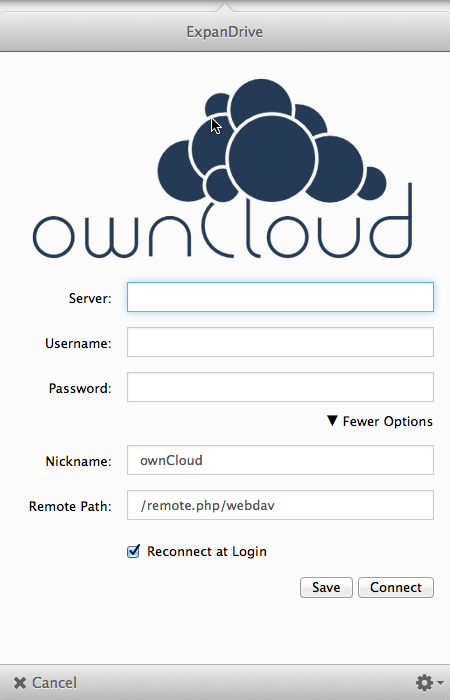
| Parameter | Description |
|---|---|
| server | host name of your ownCloud private cloud. |
| username | Username that you use to connect to the private cloud. |
| password | Password that you use to connect to the private cloud. |
| more options | |
| nickname | An optional nickname that you provide to identify this server. |
| remote path | An optional remote path that you specify, if you would like to map to a specific directory on the SFTP server. |
| drive letter | Drive letter that will be assigned to the ExpanDrive drive mapping in Windows. If “reconnect at login” is enabled, the same drive mapping is enabled each time that ExpanDrive connects to the SFTP server. |
ExpanDrive will then connect to OwnCloud and will pop open Explorer or Finder depending on which platform you’re on, letting you interact with your Owncloud as a virtual drive.