ExpanDrive - Fast and reliable SSHFS for Windows
Mount any SFTP server as a network drive on Windows.
Try ExpanDrive Buy Now
Download for Windows
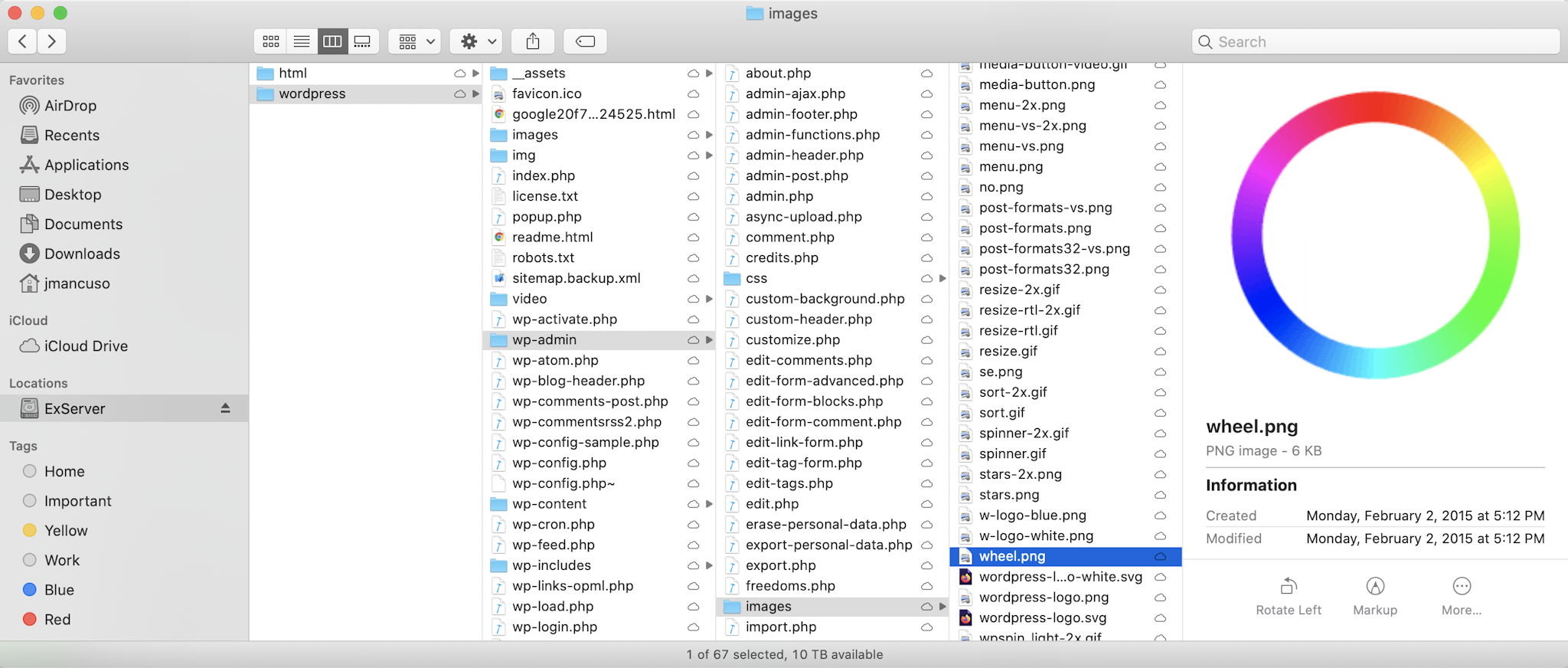
SFTP Built into Explorer
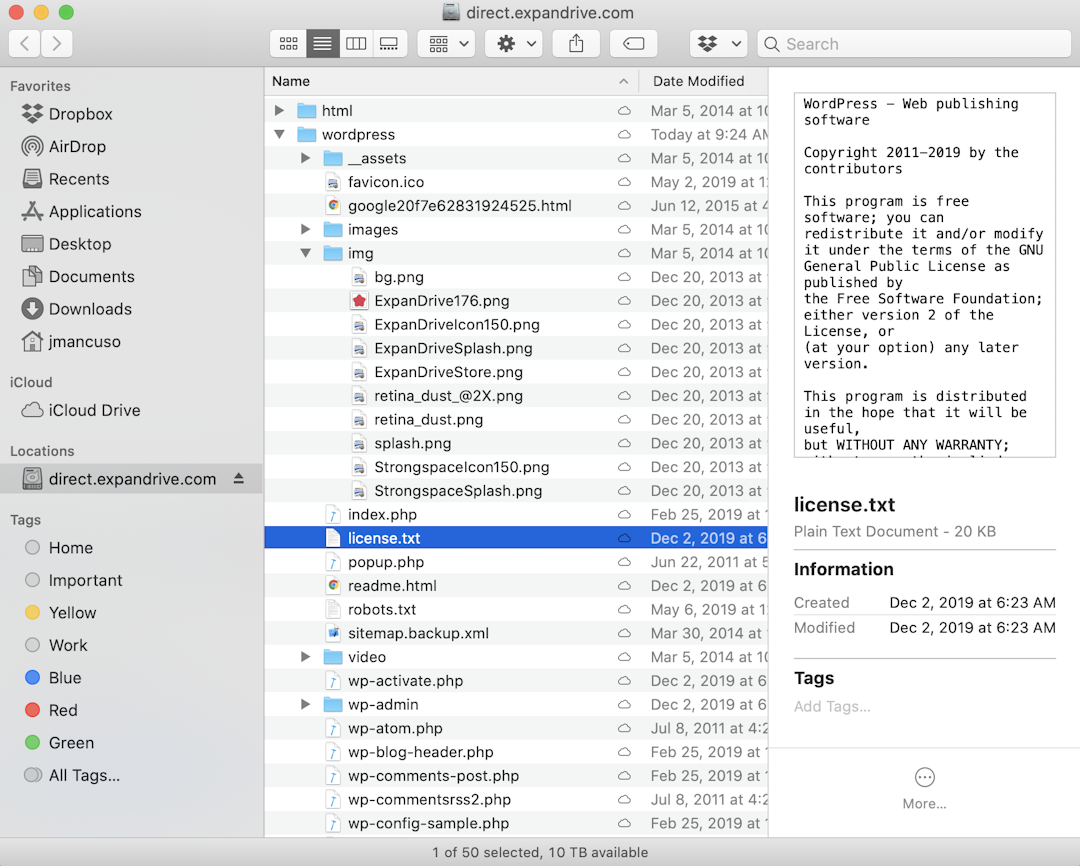
SSHFS is one of those features you wish was built directly into Windows and with ExpanDrive now it is. ExpanDrive adds SFTP support directly into Finder and every other application on your PC. This isn't a pretty wrapper around vanilla SSHFS, ExpanDrive is a powerful custom solution we've been developing for over 15 years.
Installation Instructions
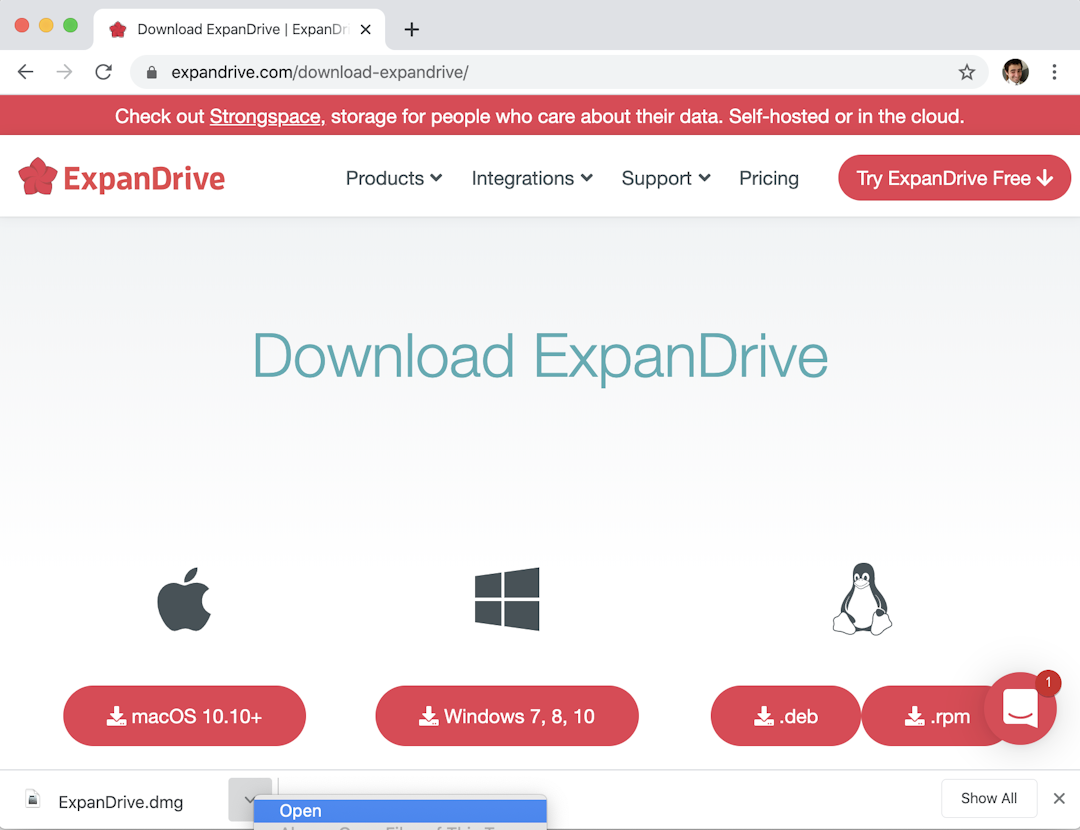
ExpanDrive is a straightforward installation. Start by downloading our installer from our download page. Next, click our DMG file to open the installer.
* ExpanDrive v7 requires Windows 7, Windows Server 2012 or newer.
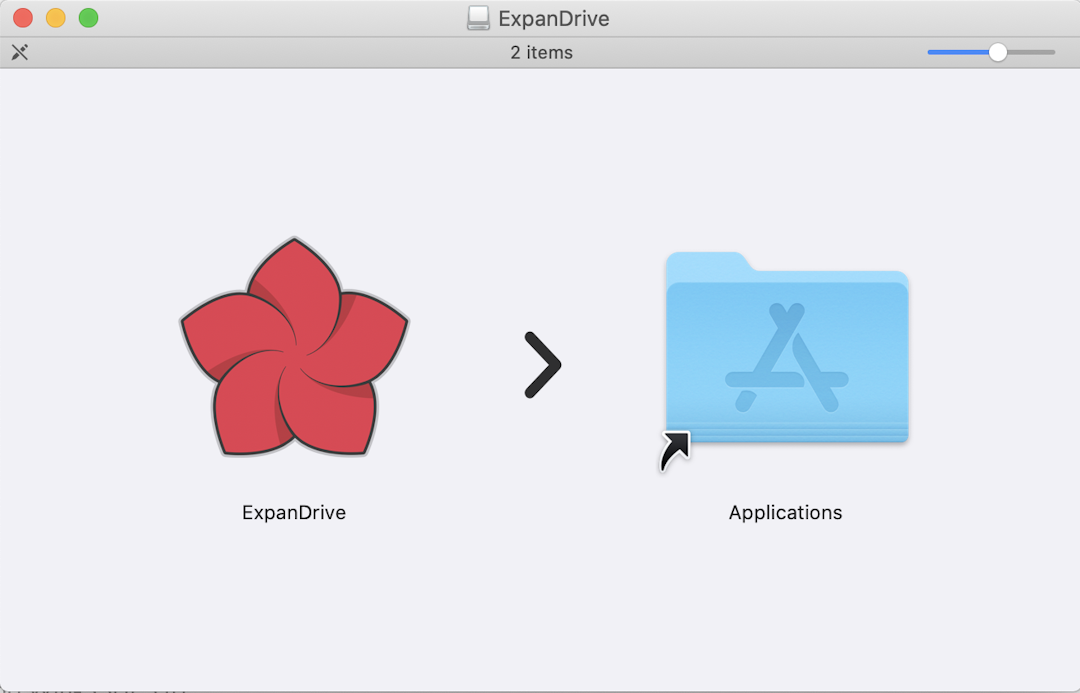
Drag ExpanDrive into your Applications folder to finish installation. You will need to enter your PC's password in order to complete installation. This only happens upon the first connection to let ExpanDrive finish configuration. On macOS 10.14 and newer you will also be prompted to authorize our System Extension in the Security control panel on your mac.
Connection configuration
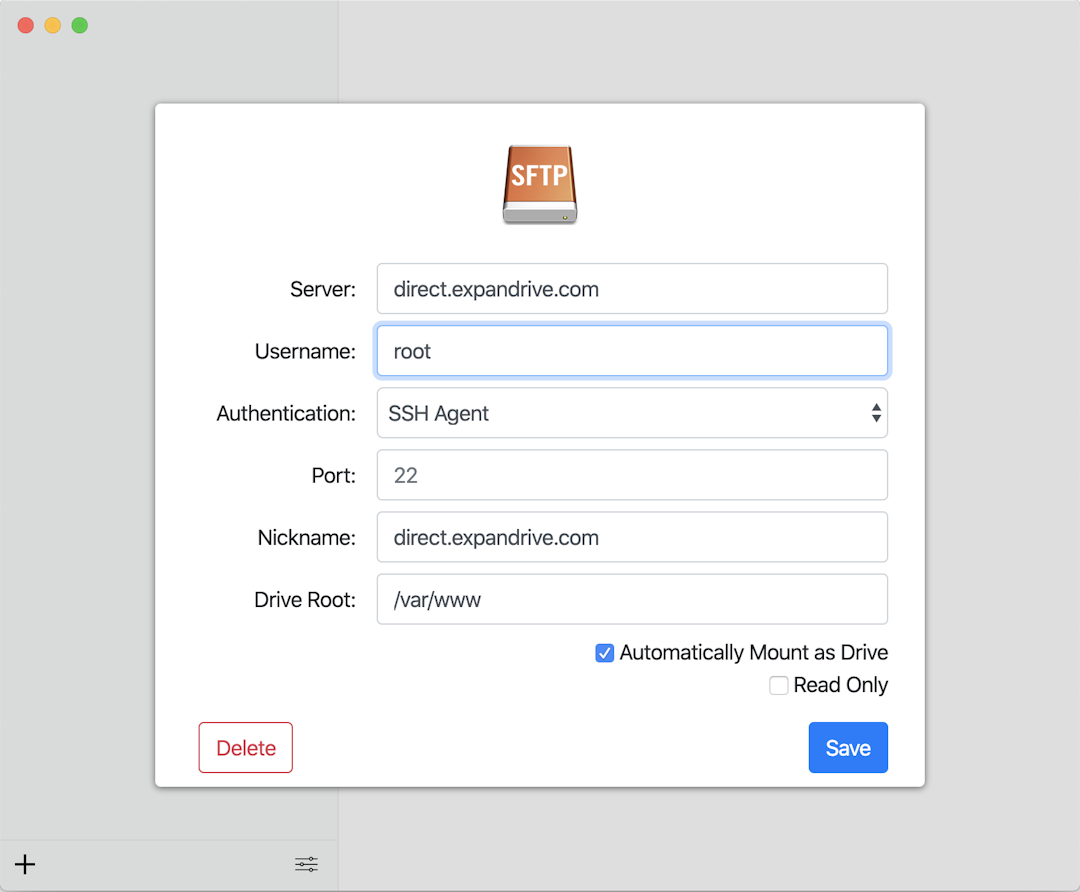
To create a new SSHFS connection inside ExpanDrive start by pressing the new connection button in the bottom-left of the app. This opens the drive configuration screen which lets you configure the various settings needed to mount your SFTP server.
Smart Offline Sync 
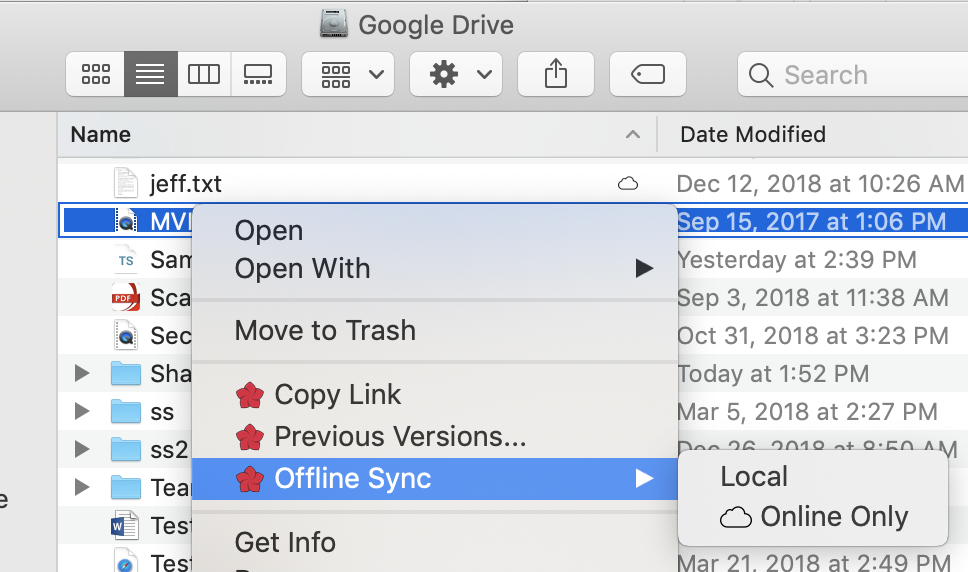
Choose files for offline access and work without an internet connection. Upload to your server takes place automatically when you’re back online. Other files are accessed on-demand from the SFTP server, taking no disk space.
Amazing Reviews
“ExpanDrive lets you mount remote sftp drives and it actually works! I.e. no long delays or dropped connection in the middle of a save.”
Allan Odgaard, TextMate
“My first impression after reading ExpanDrive’s promotional description last week was that it sounded too good to be true. One week later, I’m pretty sure it actually is that good.”
John Gruber, Daring Fireball
Cloud storage in every application
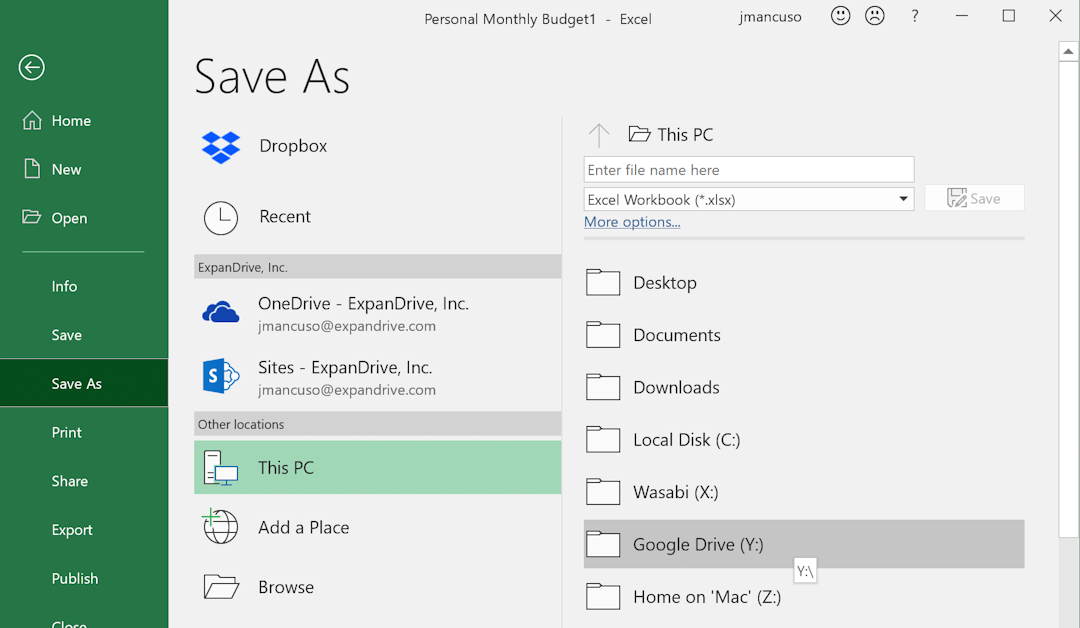
Add cloud storage, like Google, Dropbox, Amazon S3, Sharepoint, and more to every application on your computer. ExpanDrive builds a secure connection from the filesystem to the cloud. Open, edit, and save files to remote computers from within your favorite programs — even when they are on a server half a world away.
Super-fast background uploads 
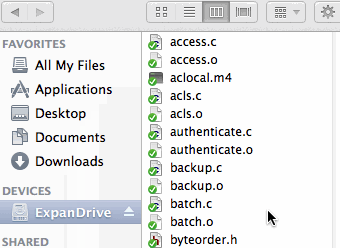
ExpanDrive has multi-threaded connection engine that is up to 500% faster that previous version. ExpanDrive performs parallel transfers in the background so that you have a reliable transfer even in the face of unreliable internet. Keep working and stop waiting for transfers to complete.
Usage is subject to our License agreement.

