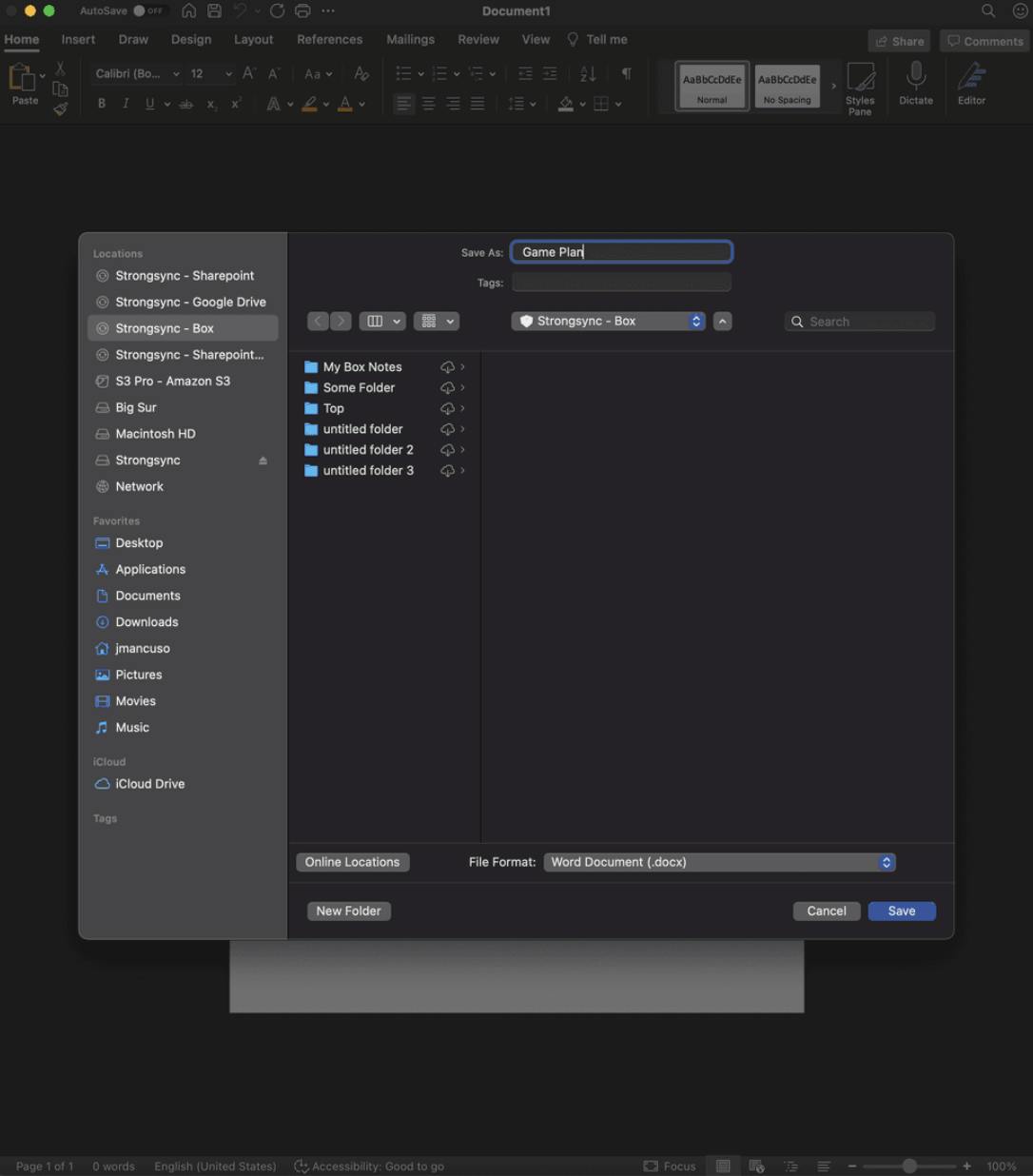S3 Pro Now Comes Standard with ExpanDrive
The most powerful S3 client for macOS, offering seamless access to S3-compatible storage and Backblaze B2 — all from within any application on your Mac.
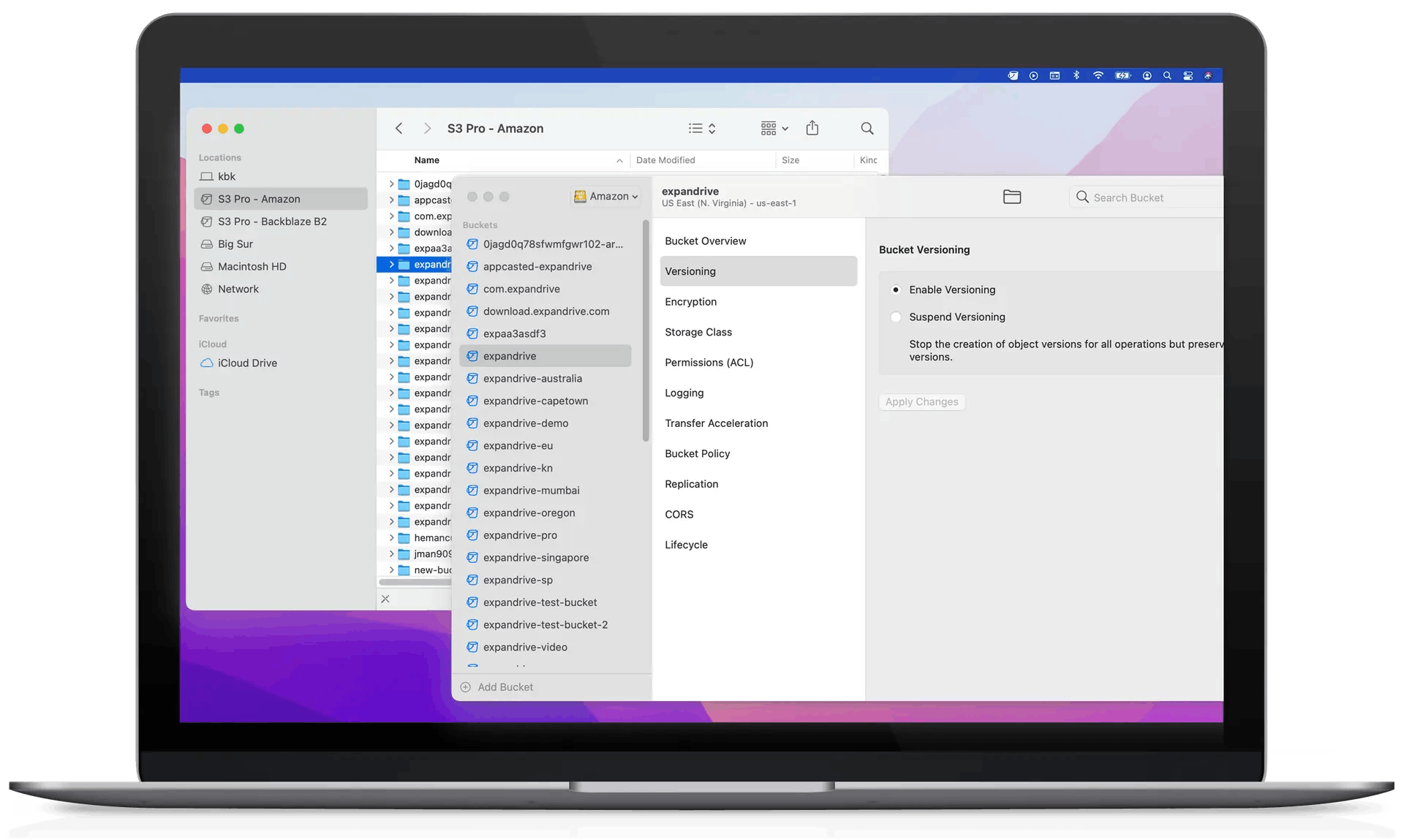
Revolutionary macOS File Provider
macOS provides revolutionary technology that enables kernel-level on-demand file sync. ExpanDrive is the first app to implement a File Provider that lets you access and browse cloud storage without taking up disk space. When you open or access files APFS triggers ExpanDrive to download only the content you want, on demand.
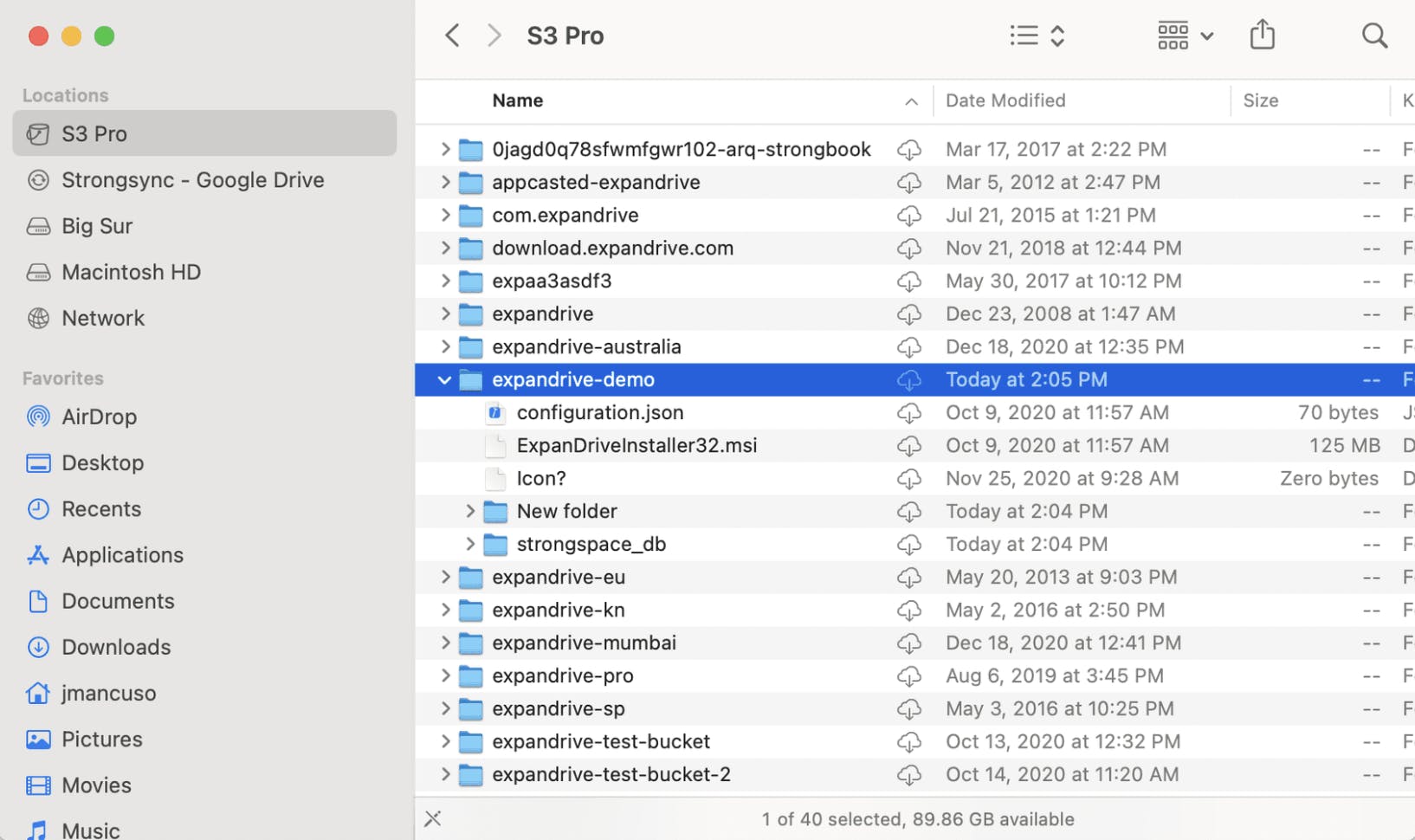
Advanced S3 integration
S3 is the original, and still the the fastest growing cloud-storage back end and all. ExpanDrive is the only client that provides deep integration into advanced S3 features such as permissions management, versioning, CORs setting, bucket policy and more.
ExpanDrive lets you select which buckets you want accessible in your apps. Choose just what you need and ignore the rest.
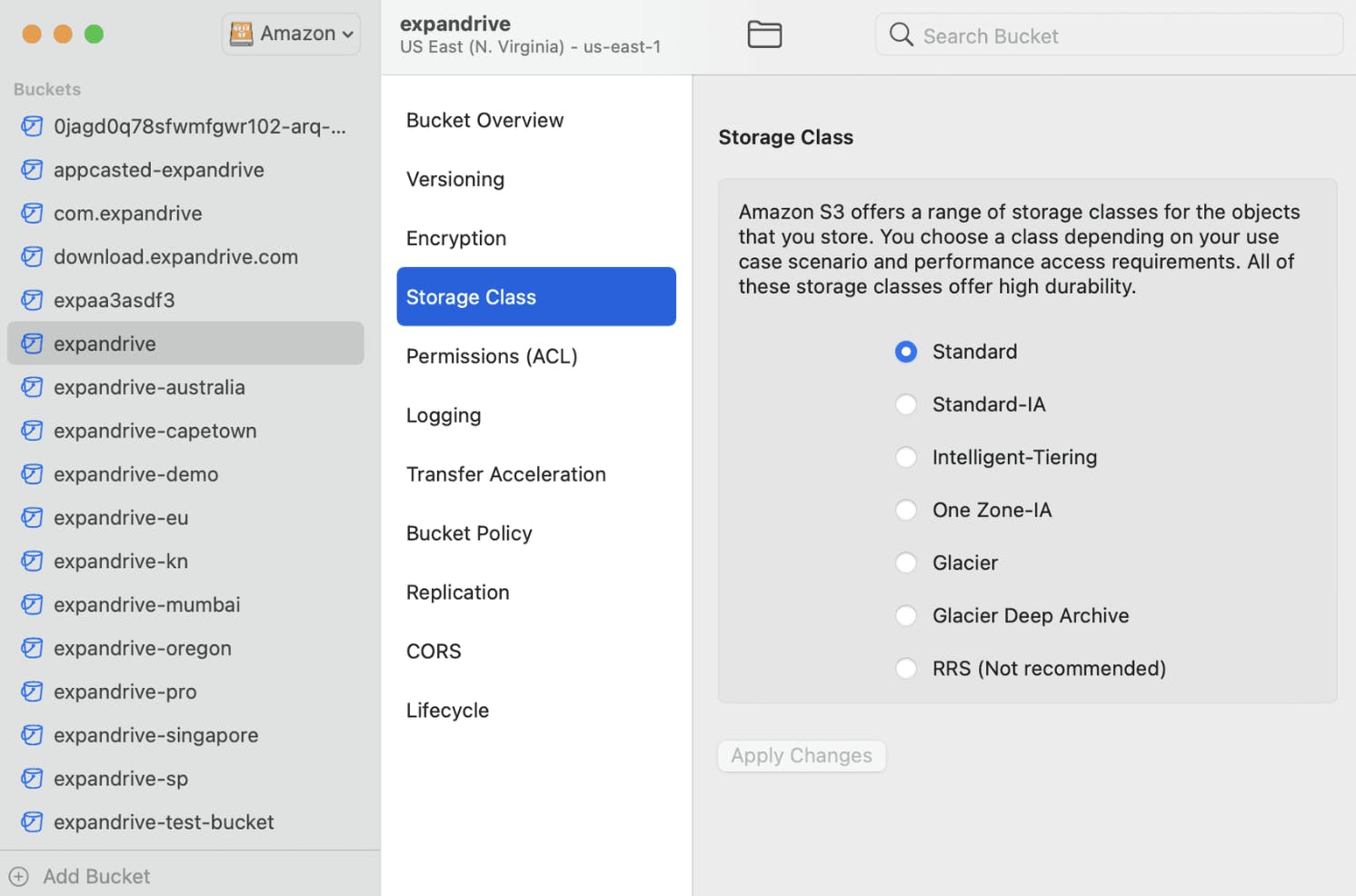
Deeply integrated search
ExpanDrive fully integrates with Spotlight search for content you've previously browsed along with a comprehensive full-library server side search inside the dropdown. Easily get right to what you need to with high speed server-side search.
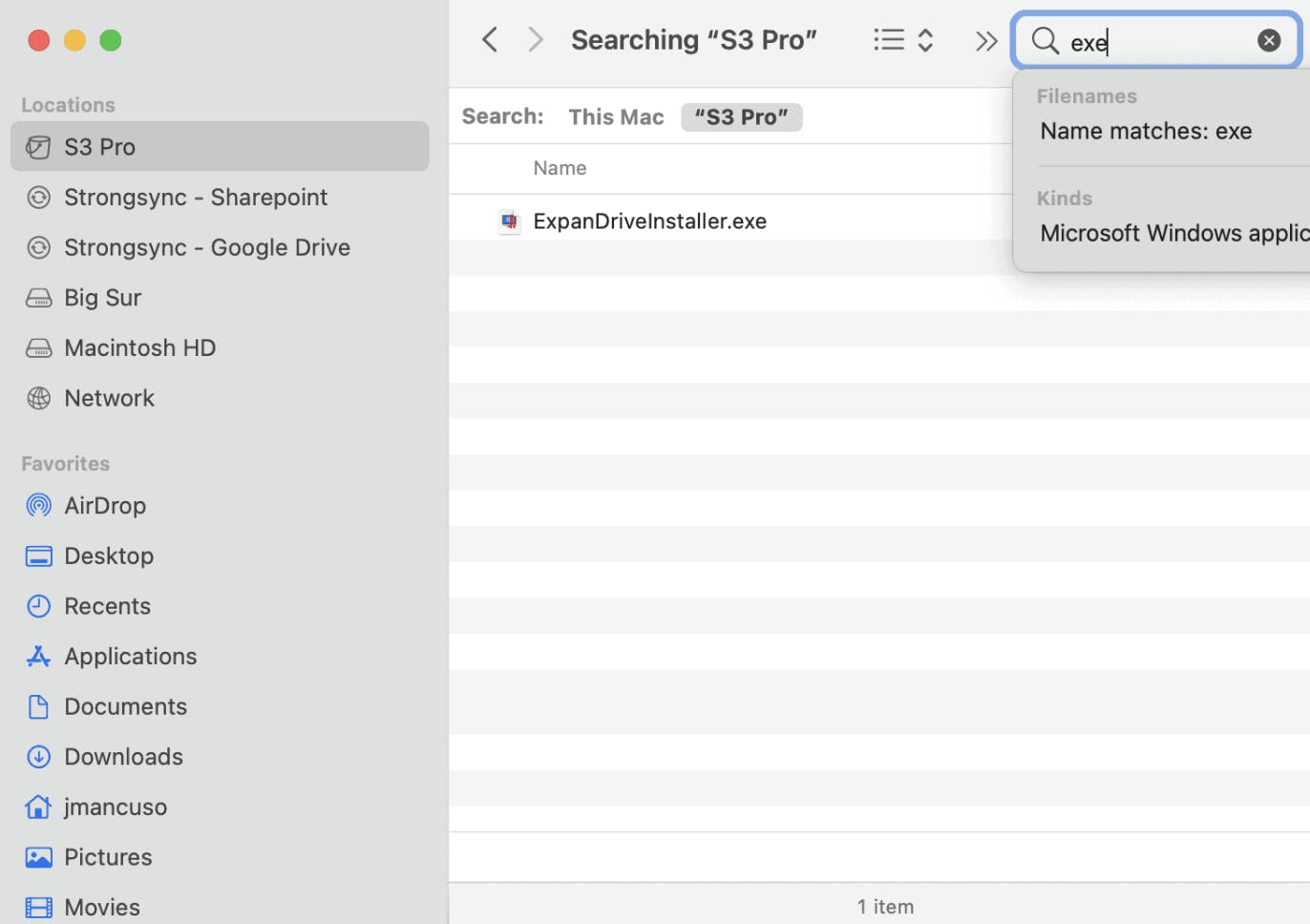
Sync without using free space
One of the most unique aspects of ExpanDrive is that the files you don't needlessly use up any free space on your Mac. Files get downloaded transparently when another app requests them or when you request them in Finder.
APFS, the Apple Filesystem, manages your content and will evict your locally downloaded content if spaces gets low on your device. And soon ExpanDrive will let you manually pin files to prevent evicition.
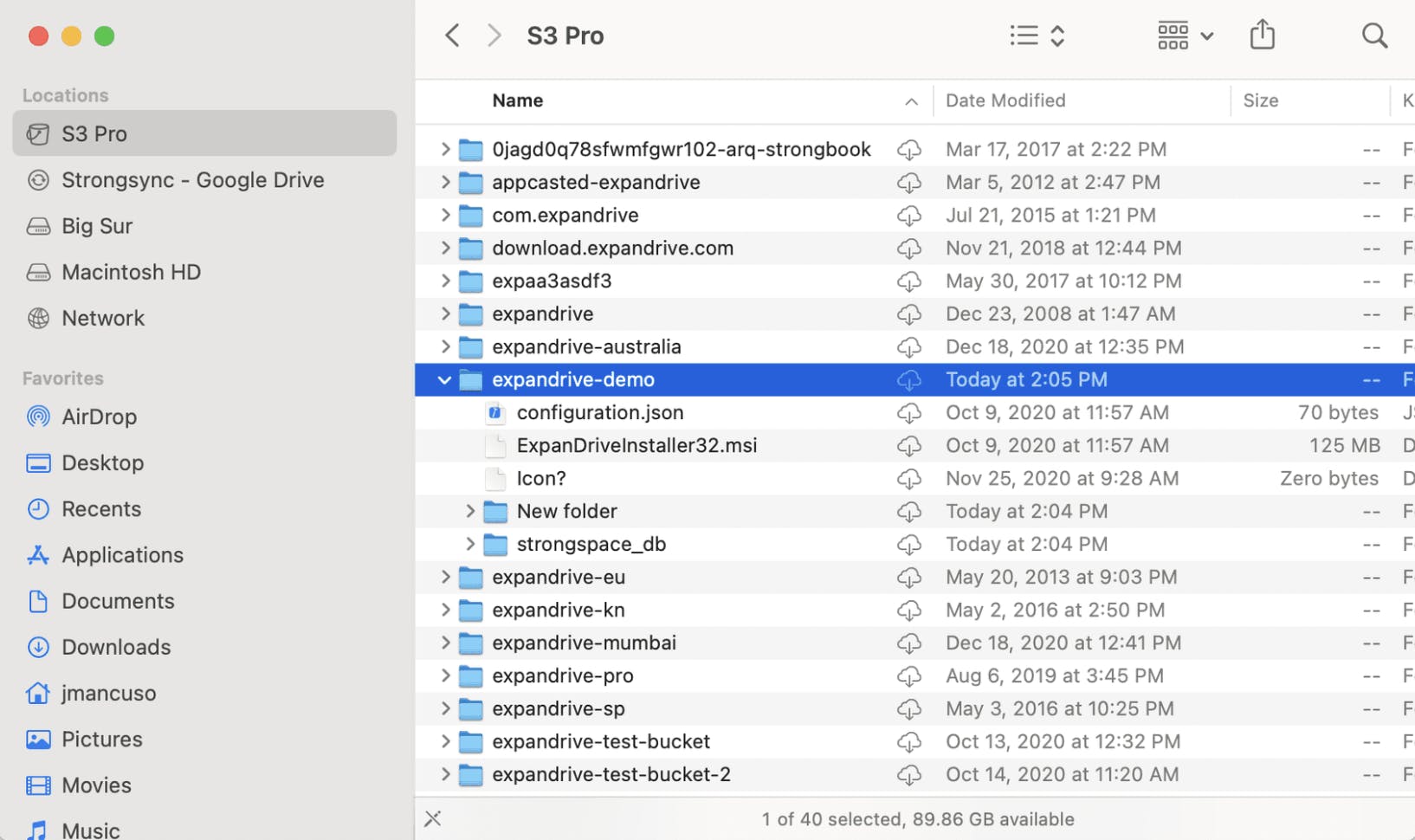
Ridiculously fast Parallel Transfer
The latest edition of ExpanDrive utilizes the same high-speed transfer engine developed over the past decade for ExpanDrive. The File Provider interface for this release can upload and download large numbers of files in parallel, achieving dramatically higher performance than any other solution on the market.
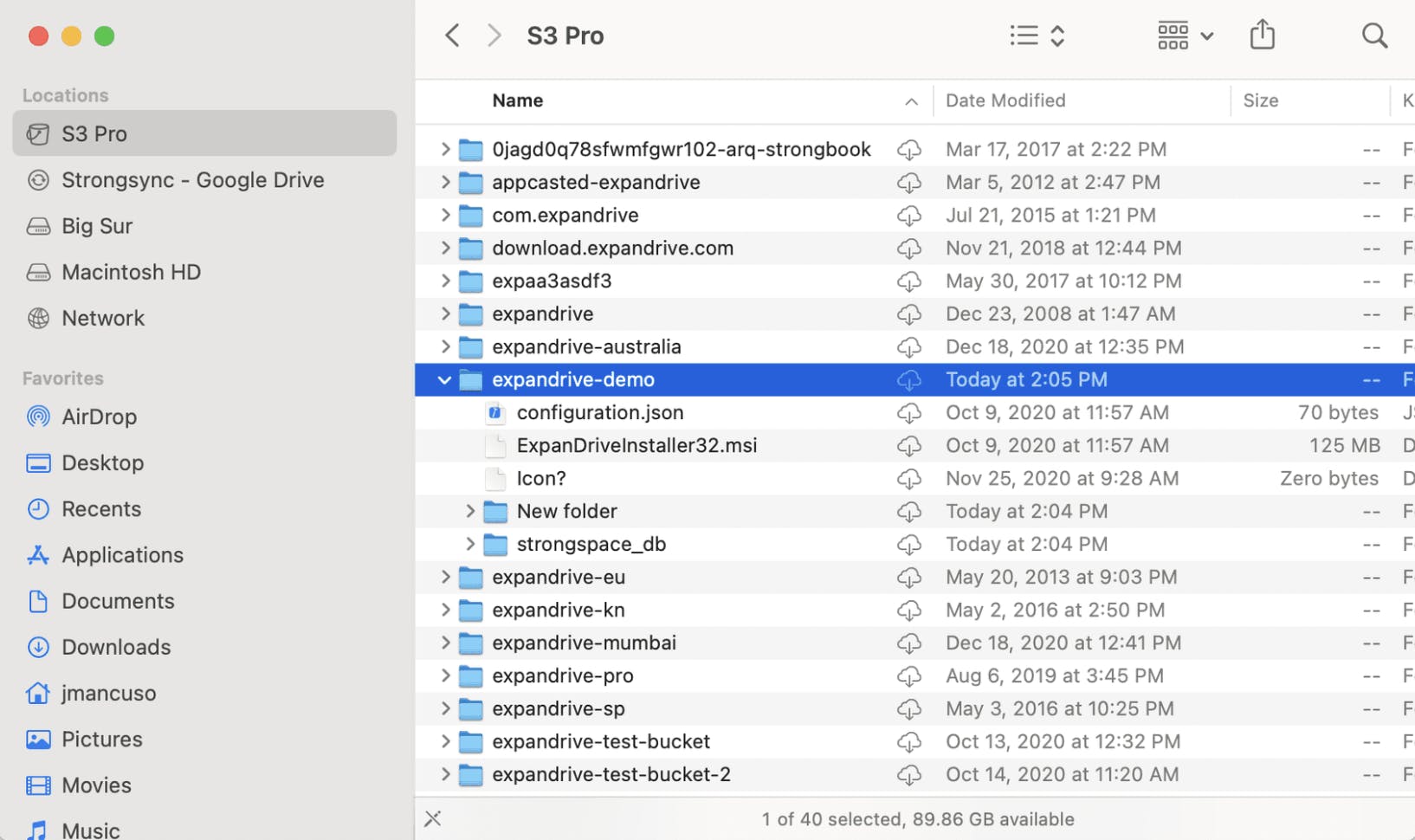
Deep Integration with Finder and macOS
ExpanDrive shows up in the Finder Sidebar along with every open and save dialog, in any app. It works with posix apps from the terminal. The on-disk content resides in ~/Library/CloudStorage. ExpanDrive fully integrates with Spotlight search for content you've previously browsed.