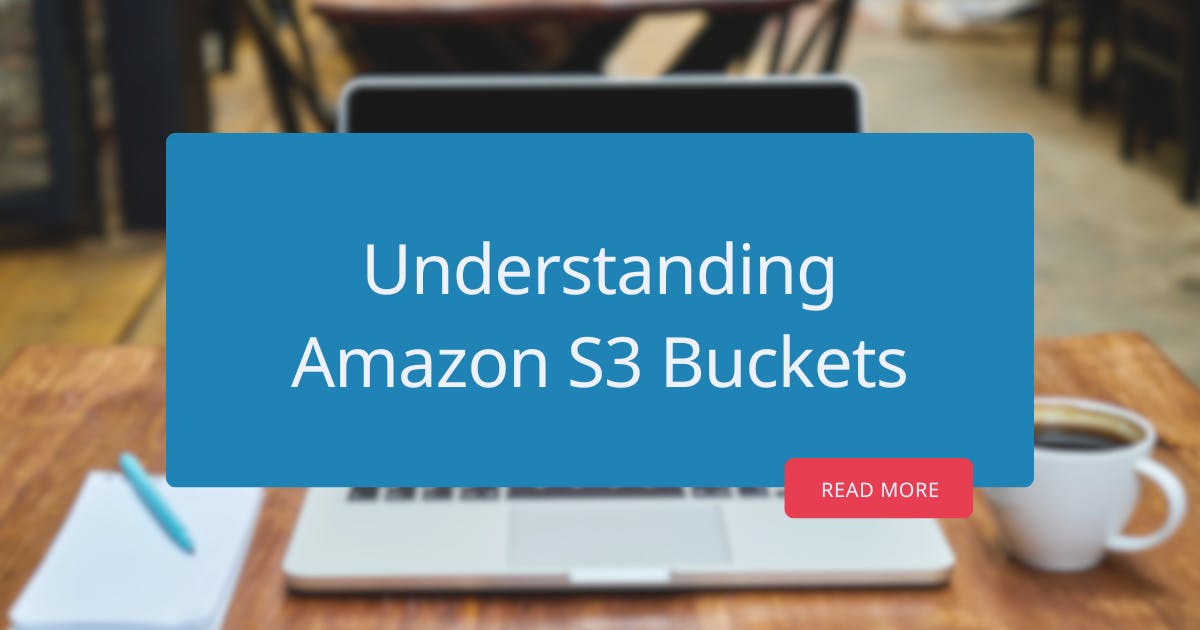
Amazon S3 (Simple Storage Service) is a popular cloud storage solution that allows businesses to store and retrieve data securely and cost-effectively. One of the key concepts within Amazon S3 is buckets. In this article, we'll delve into what Amazon S3 buckets are, how they work, and why they are essential for your cloud storage needs.
What Are Amazon S3 Buckets?
Amazon S3 buckets are containers used to store data in the Amazon S3 cloud storage service. Think of a bucket as a root folder where you can store files, images, videos, documents, and any other type of data. Each bucket has a unique name across the entire Amazon S3 ecosystem.
Key Points to Remember:
- Buckets are the top-level containers in Amazon S3.
- Bucket names must be globally unique.
- Buckets can store an unlimited amount of data.
How Do Amazon S3 Buckets Work?
When you create a bucket in Amazon S3, you are essentially creating a virtual container that can hold an infinite amount of data. Here's a simplified breakdown of how Amazon S3 buckets work:
1. Creation: You create a bucket using the Amazon S3 management console, API, or SDK.
2. Storage: You upload files and objects into the bucket.
3. Access Control: You set permissions to control who can access the bucket and its contents.
4. Management: You can manage the lifecycle of objects within the bucket, set up versioning, and configure logging and monitoring.
Benefits of Using Amazon S3 Buckets:
- Scalability: Easily scale your storage needs up or down.
- Durability: Amazon S3 is designed for 99.999999999% durability.
- Security: Implement fine-grained access controls and encryption options.
- Cost-Effective: Pay only for the storage you use.
Best Practices for Amazon S3 Buckets
To make the most of Amazon S3 buckets, consider the following best practices:
1. Choose a Descriptive Bucket Name: Use a naming convention that reflects the content stored in the bucket.
2. Enable Versioning: Protect against accidental deletions or overwrites by enabling versioning.
3. Implement Encryption: Encrypt data at rest and in transit for enhanced security.
4. Set Access Controls: Use IAM policies and bucket policies to control access to your buckets.
5. Monitor and Audit: Regularly monitor bucket activity and set up alerts for suspicious behavior.
Conclusion
Amazon S3 buckets are the building blocks of storage in the Amazon S3 ecosystem. By understanding how buckets work and following best practices, you can effectively manage your data in the cloud. Whether you're a small business looking to store backups or a large enterprise with complex data storage needs, Amazon S3 buckets provide a flexible and reliable solution.
Remember, ExpanDrive offers seamless integration with Amazon S3, allowing you to access and manage your S3 buckets directly from your desktop. Stay tuned for more insights on cloud storage and data management with ExpanDrive.

